Description
Ad
Contenido
Ad
Instructions to edit invitations for free
- Click the "Customize Free" button, this will open an editor so you can customize the card.
- Click on the fields to customize (Name, Age, Day, Time, Place and RSVP) and customize them with your information.
- Once the fields have been customized, proceed to click on the icon
- Send them to your guests.
To remove the watermark from Invitaciones Editables
To remove the trademark from our logo you must do the following:- Once your invitation is personalized, you must proceed to select the option: "01-Only remove watermark"
- Then proceed to click the "Add to cart" button
- On the cart page, check that your order is there
- Then click on the button PROCEED TO CHECKOUT
- Complete the billing fields and select the payment method.
- Once payment is complete, you will receive an email with a link to download the invitation.
- When you open the link, the invitation will be downloaded in jpg format.
- Send them to your guests.
In the same way you can see the video tutorials in the following link: How to edit?


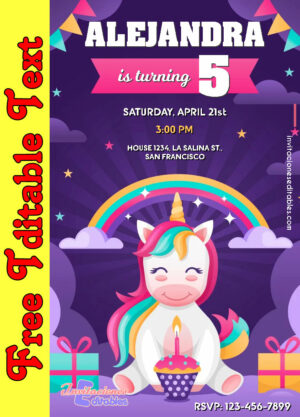
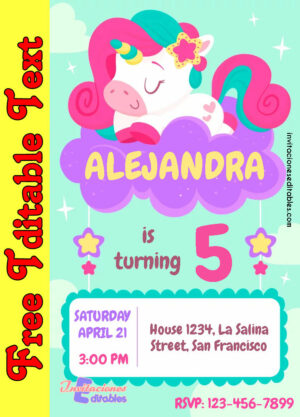

Reviews
There are no reviews yet.